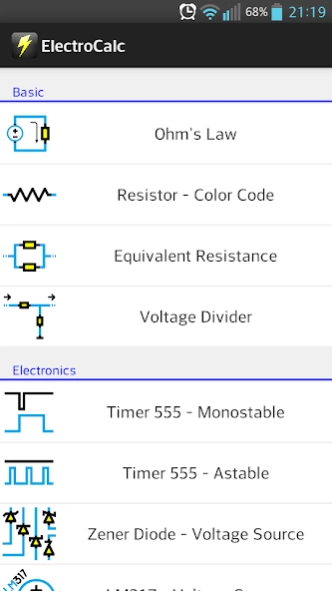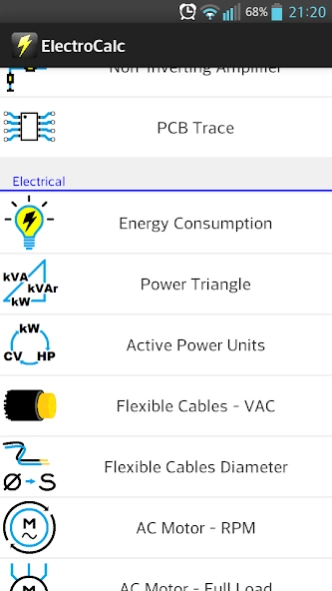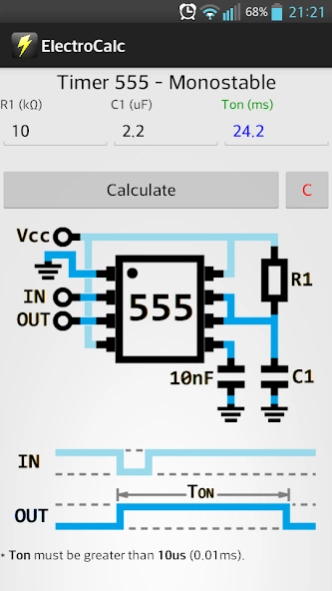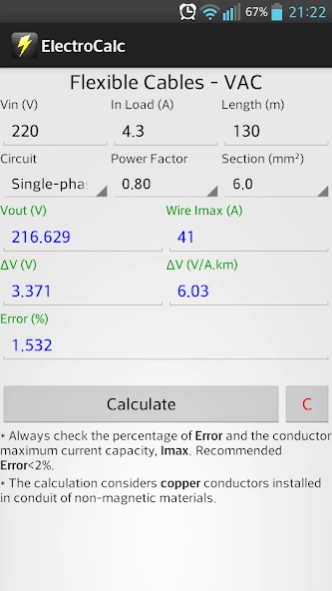ElectroCalc 1.1.3
Continue to app
Free Version
Publisher Description
ElectroCalc - ElectroCalc is the best CALCULATOR for electrical and electronic projects!
ElectroCalc is a fast calculator for electrical and electronic projects.
The PRO version of ElectroCalc doesn't have any ads and contributes to the developer.
Available calculations:
Basic
• Ohm's Law
• Resistor - Color Code
• Equivalent Resistance
• Voltage Divider
Electronics
• Timer 555 - Monostable
• Timer 555 - Astable
• Zener Diode - Voltage Source
• LM317 - Voltage Source
• LM317 - Current Source
• LED - VDC Power Supply
• LED - VAC Power Supply
• Passive Filters - LPF e HPF
• Capacitive Reactance - XC
• Inductive Reactance - XL
• Inductor - Air Core
• Non-Inverting Amplifier
• PCB Trace
Electrical
• Energy Consumption
• Power Triangle
• Active Power Units
• Flexible Cables - VAC
• Flexible Cables Diameter
• AC Motor - RPM
• AC Motor - Full Load
Instrumentation and Control
• 0..10V Sensor
• 0[4]..20mA Sensor
• Analog to Digital Converter
• Real Time
• Linear Interpolation
• Rule of 3
---
If you like this App, please rate it.
To report bugs, wrong translations or suggestions, please send an e-mail to tiagojavila@gmail.com
About ElectroCalc
ElectroCalc is a free app for Android published in the PIMS & Calendars list of apps, part of Business.
The company that develops ElectroCalc is Tiba Studio. The latest version released by its developer is 1.1.3.
To install ElectroCalc on your Android device, just click the green Continue To App button above to start the installation process. The app is listed on our website since 2018-09-20 and was downloaded 1 times. We have already checked if the download link is safe, however for your own protection we recommend that you scan the downloaded app with your antivirus. Your antivirus may detect the ElectroCalc as malware as malware if the download link to com.tja.eletro_calc_free is broken.
How to install ElectroCalc on your Android device:
- Click on the Continue To App button on our website. This will redirect you to Google Play.
- Once the ElectroCalc is shown in the Google Play listing of your Android device, you can start its download and installation. Tap on the Install button located below the search bar and to the right of the app icon.
- A pop-up window with the permissions required by ElectroCalc will be shown. Click on Accept to continue the process.
- ElectroCalc will be downloaded onto your device, displaying a progress. Once the download completes, the installation will start and you'll get a notification after the installation is finished.